hi guys
usual error while settingup weblogic domain :
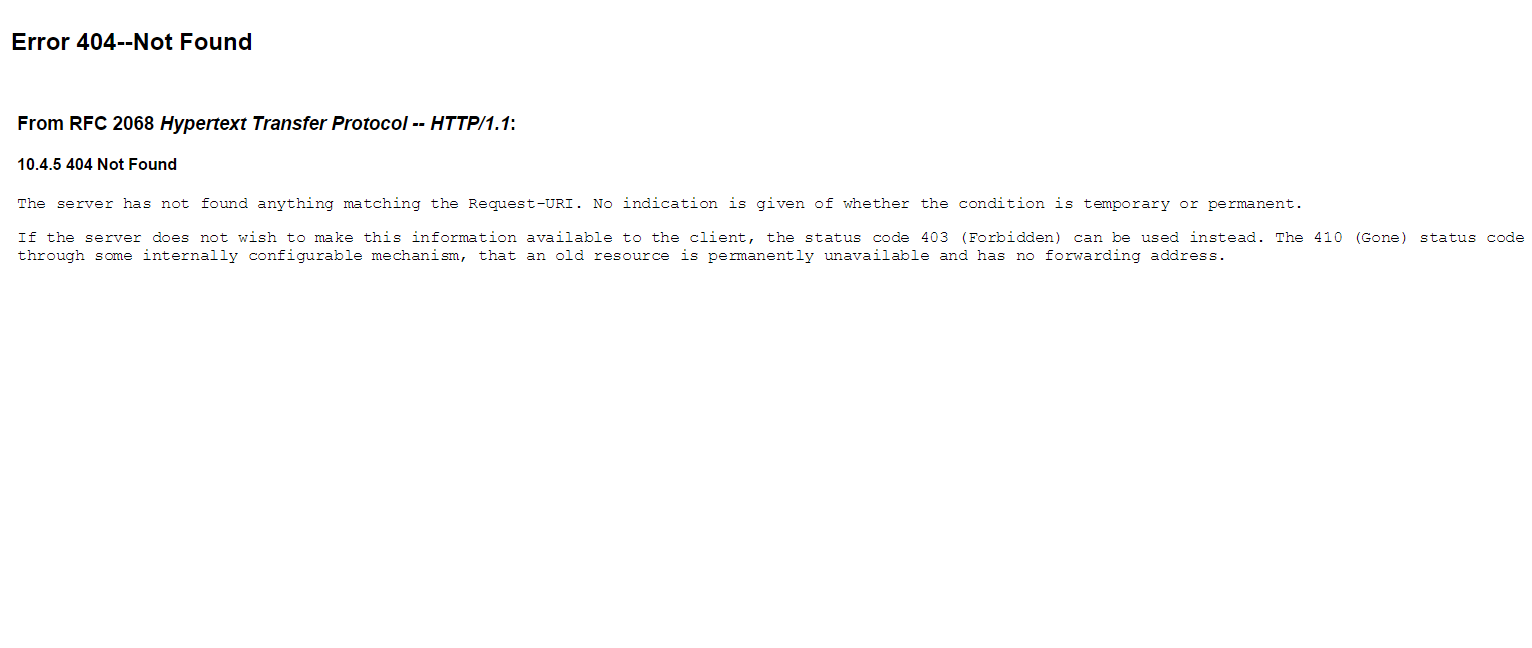 while opeing the fm control using http://<hostname>.<domainname>:7001/em.
while opeing the fm control using http://<hostname>.<domainname>:7001/em.the below error message is displaying .
but i am able to open with http://<hostname>.<domainname>:7001/console.
*****************************************************************************************************************
Error 404--Not Found
From RFC 2068 Hypertext Transfer Protocol -- HTTP/1.1:
10.4.5 404 Not Found
The server has not found anything matching the Request-URI. No indication is given of whether the condition is temporary or permanent.
If the server does not wish to make this information available to the client, the status code 403 (Forbidden) can be used instead. The 410 (Gone) status code SHOULD be used if the server knows, through some internally configurable mechanism, that an old resource is permanently unavailable and has no forwarding address.
**********************************************************************************************************************
Solution : 1) You may also like to check the status of application "em" in deployments section of your weblogic admin console. It must be in active state and targetted to admin server.
2) If not u find the EM option in deployements ,
I think you have not created your domain with Enterprise Manager template selected and hence no EM application is present. To extend your existing domain with EM, follow below steps-
1. Stop all servers of your existing domain.
2. Invoke the domain configuration wizard ($MW_Home\wlserver_10.3\common\bin\config.exe)
3. Choose "Extend an existing Weblogic domain" option. Click on next and select your existing domain. Then click on next.
4. Select "Oracle Enterprise Manager - 11.1.1.0[oracle_common]" template. Keep clicking on next and complete the wizard.
5. Start your servers.
Now you should be able to open the EM console.
before:
after :

